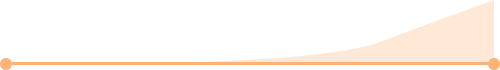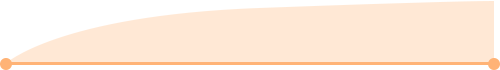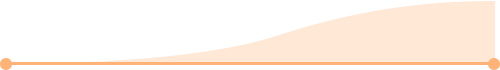Loading Post Example
Why this works...
The animation gives clarity that information is loading into the area.
The motion is subtle and isn't visually distruptive.
The animation displays for the short time it takes to load the information when otherwise the space would appear empty.